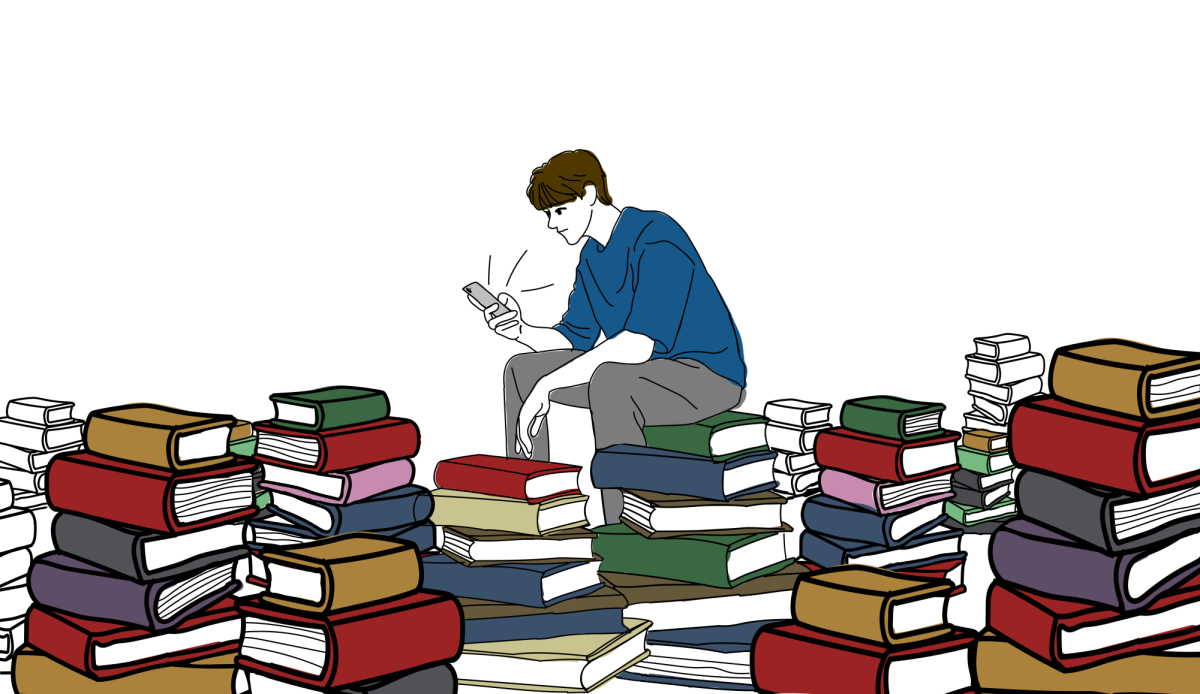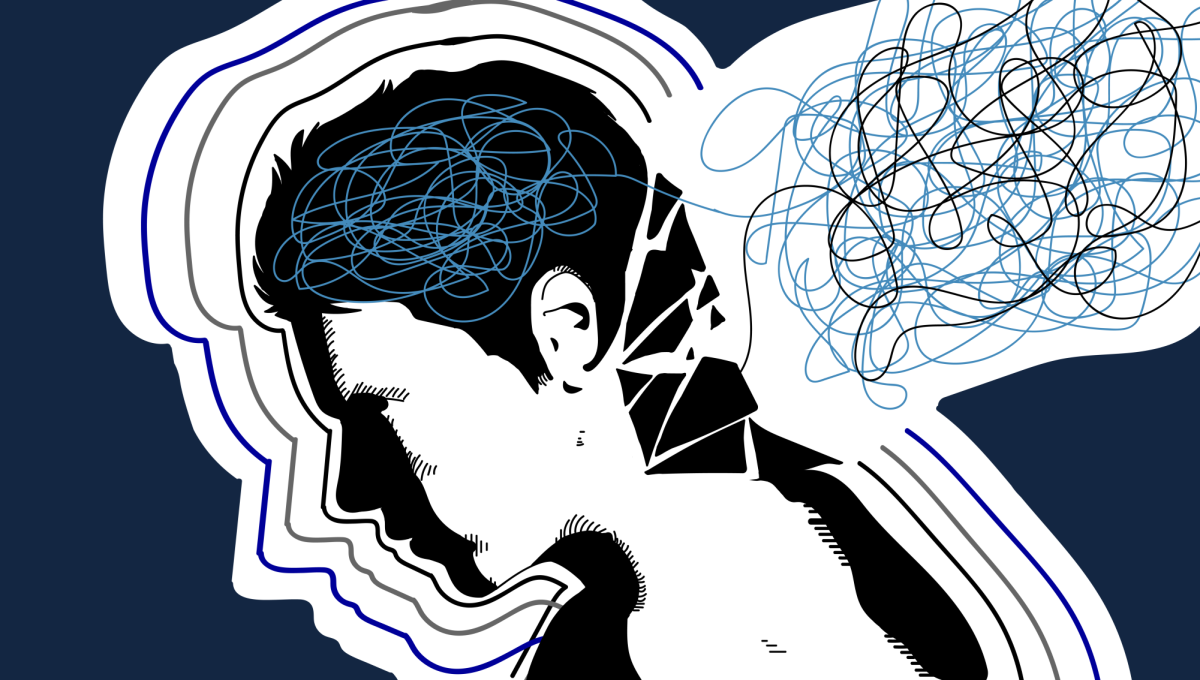College students are often easy targets for hackers and scammers. With cybersecurity awareness month upon us, here are eight helpful tips for students to stay safe.
- Keep all of your devices updated with the latest software in order to avoid viruses, malware and potential hackers. According to Norton, an internet security center, updating your devices regularly can increase security and fix the spots where hackers can easily gain control of a device.
- Don’t open any attachments or links that are sent through text or email. It is very common to receive spam emails and random text messages nowadays. Scammers have found ways to replicate other brands or companies we may all know and be familiar with in order for us to click on a link. Be cautious of these random messages that pop up.
- Be careful visiting sites with copied music, movies or textbooks. Millennials and college students are especially vulnerable to these easy scams that advertise for inexpensive resources for classes, as well as entertainment. Some of these websites that advertise free movies, music or online textbooks are fake and pose a potential threat for viruses and malware.
- Use public computers wisely. This also includes logging in and out of computers on campus. Using the incognito feature can help protect browsing on public computers, and regularly clearing your search history helps the computer from not being bogged down with cookies that come from websites.
- Be careful when joining public wifi. This is dangerous because anyone close by can have easy access to your information. According to CSOonline, “a public wifi network is NOT secure.” If you must use public wifi, make sure to turn off the file sharing feature on your device in system preferences. This is an easy tip that can save you from hackers and possible theft.
- Don’t store personal information such as passwords on your devices. It’s convenient to sometimes save passwords in our phones or laptops but try to avoid this in case someone were to steal your device. Then they would have instant access to all of your information including your bank account. This simple mistake could cost you money.
- Invest in a laptop lock and back files onto a flash drive or the cloud. Having a flash drive or the cloud available gives extra security to personal information that can be stolen. You can still have access to your files away from a stolen device. Investing in a lock for your laptop is another security bonus that will ensure better safety as well.
- Do not store your laptop in a car or anywhere it can get stolen. For students, especially those who are commuters, try to avoid leaving your laptop in the car. And for those who live on campus, never leave a laptop unattended, even in an unlocked dorm room or on a desk in the library. Keeping your device in eyesight is important.
College students are especially vulnerable to the threat of becoming a victim of hacking and scamming. Hopefully these tips help you become more cyber secure while scrolling through the internet, doing homework online or storing information on your laptop. Learning to be cyber secure now, will help protect information while students continue college and in future careers.