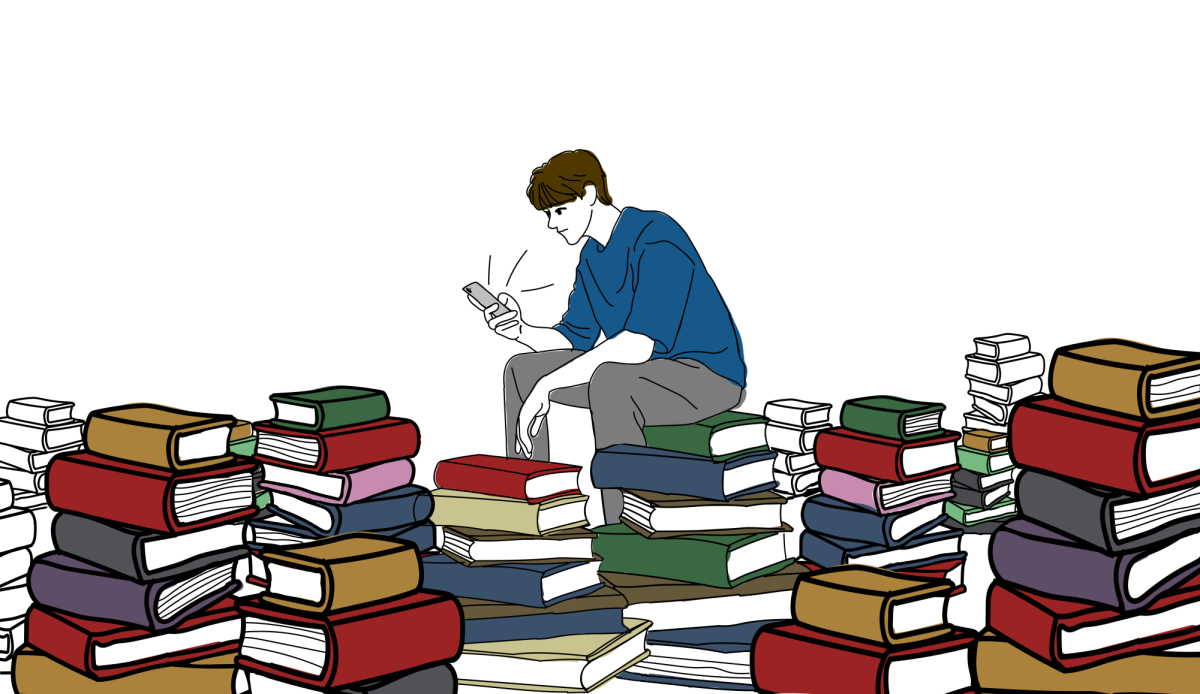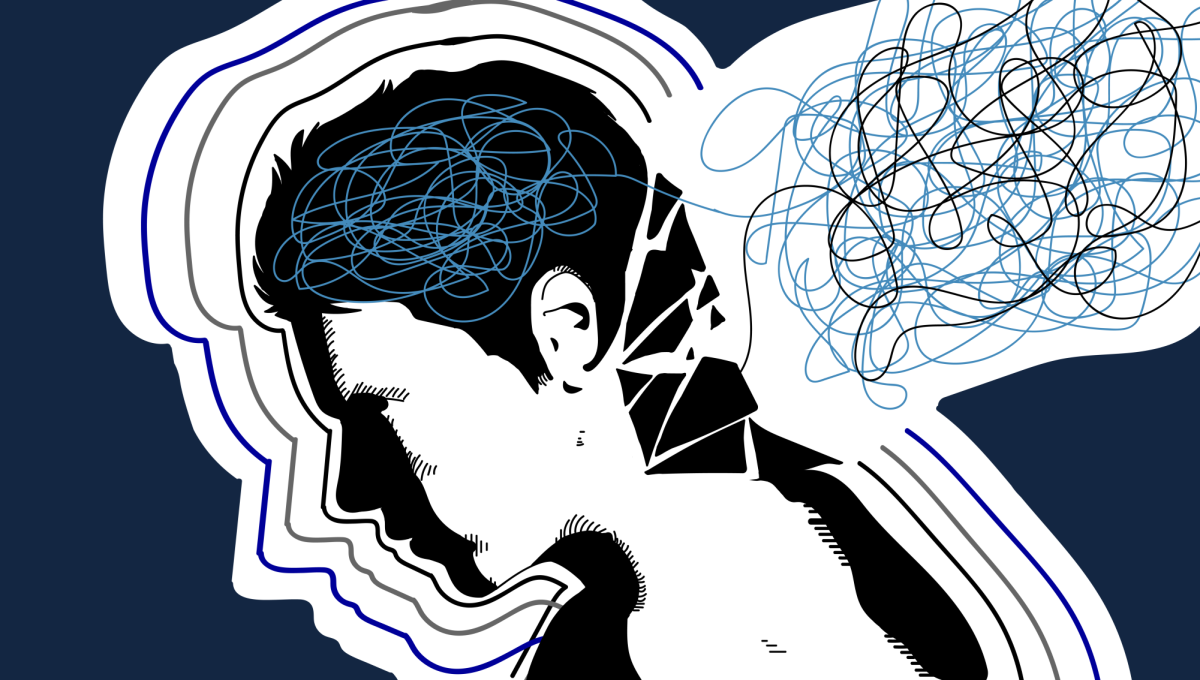It’s the duel of the century, the battle royale for the ages: Apple’s Macintosh operating system versus Microsoft’s Windows. As it is important to lay out one’s bias up front, I will say that I own a Macbook pro. Yet, in the spirit of diversity, I dual boot both Mac OS X Snow Leopard and Windows 7 Ultimate.
Both companies have recently updated their operating systems to new, faster and sleeker versions. So what must a consumer know when comparing the two? Here’s an oversimplified and quick look at what one can expect when comparing the two operating systems.
With the recent release of Snow Leopard, Apple’s OS X (read: Oh-Es-Ex) gained a significant speed update. Traditionally, OS X provides its users with a well-designed interface that is outfitted for the handling of artistic topics such as music, film and photography.
Microsoft’s Windows 7, a retooling of the infamous Windows Vista, has traditionally provided businesses with support for servers and is extremely adept at handling spreadsheets, word processing and games.
Yet with these two new releases, both Microsoft and Apple made pushes towards a much broader market — the general consumer. Both operating systems are uniquely re-engineered to fit easily into the everyday lives of the consumers who use them.
Windows 7 seeks do make life easier through the use of a few new features.
Snap – an easy way to compare to windows side by side. All one has to do is grab the desired window and drag it to the left side and it will automatically snap to fill half the screen. The same goes for the right.
Pin – Replacing Vista’s standard start bar, pin allows the user to drag any desired thing to the bottom of the screen whether it’s programs, documents or music files.
Windows Search – indexing every aspect of the user’s computer, search gives the user freedom to browse through any file on the computer including one’s emails.
Various other aspects have been refined, redesigned and reinvented to make those time consuming tasks such as connecting to the Internet much smoother and simpler.
Mac OS X Snow Leopard provides a speed update while still retaining the features to continue it’s steadfast record. Among the unique features one will find:
Expose – arranges all open applications so you can easily switch between them.
Dock – While one’s entire collection of applications can be stored within the system, one can easily attach any application to a dock to access the most frequently used.
Both operating systems offer unique features which differentiate them from each other. When comparing them against each other one is faced with such different operating systems that it very often comes down to personal preference when choosing between the two.